Microsoft Activation Scripts (MAS)
Open-source Windows and Office activator featuring HWID, Ohook, TSforge, and Online KMS activation methods, along with advanced troubleshooting.
How to Activate Windows / Office / Extended Updates (ESU)?
Method 1 - PowerShell ❤️
info
-
Open PowerShell
Click the Start Menu, typePowerShell, then open it. -
Copy and paste the code below, then press enter.
- For Windows 8, 10, 11: 📌
If the above is blocked (by ISP/DNS), try this (needs updated Windows 10 or 11):
irm https://get.activated.win | iexiex (curl.exe -s --doh-url https://1.1.1.1/dns-query https://get.activated.win | Out-String) - For Windows 7 and later:
iex ((New-Object Net.WebClient).DownloadString('https://get.activated.win')) - Script not launching❓Use Method 2.
- For Windows 8, 10, 11: 📌
-
The activation menu will appear. Choose the green-highlighted options to activate Windows or Office.
-
Done!
Method 2 - Traditional (Windows Vista and later)
info
- Download the script: MAS_AIO.cmd or the full ZIP.
- Run the file named
MAS_AIO.cmd. - You will see the activation options. Follow the on-screen instructions.
- That's all.
tip
- Some ISPs/DNS block access to our domains. You can bypass this by enabling DNS-over-HTTPS (DoH) in your browser.
- Having trouble❓Connect with us here.
- To activate additional products such as Office for macOS, Visual Studio, RDS CALs, and Windows XP, check here.
- To run the scripts in unattended mode, check here.
note
- The IRM command in PowerShell downloads a script from a specified URL, and the IEX command executes it.
- Always double-check the URL before executing the command and verify the source is trustworthy when manually downloading files.
- Be cautious, as some spread malware disguised as MAS by changing the URL in the IRM command.
MAS Latest Release
Last Release - v3.9 (19-Nov-2025)
GitHub / Azure DevOps / Self-hosted Git
Features
- HWID (Digital License) Method to Permanently Activate Windows
- Ohook Method to Permanently Activate Office
- TSforge Method to Permanently Activate Windows/ESU/Office
- Online KMS Method to Activate Windows/Office For 180 Days (Lifetime With Renewal Task)
- Advanced Activation Troubleshooting
- $OEM$ Folders For Preactivation
- Change Windows Edition
- Change Office Edition
- Check Windows/Office Activation Status
- Available in All In One and Separate Files Versions
- Fully Open Source and Based on Batch Scripts
- Fewer Antivirus Detections
Activations Summary
| Activation Type | Supported Product | Activation Period | Is Internet Needed? |
|---|---|---|---|
| HWID | Windows 10-11 | Permanent | Yes |
| Ohook | Office | Permanent | No |
| TSforge | Windows / ESU / Office | Permanent | Yes, needed on build 26100 and later |
| Online KMS | Windows / Office | 180 Days. Lifetime With Renewal Task | Yes |
For more details, use the respective activation details in Docs and comparison chart.
To activate unsupported products such as Office on Mac, check here.
Screenshots
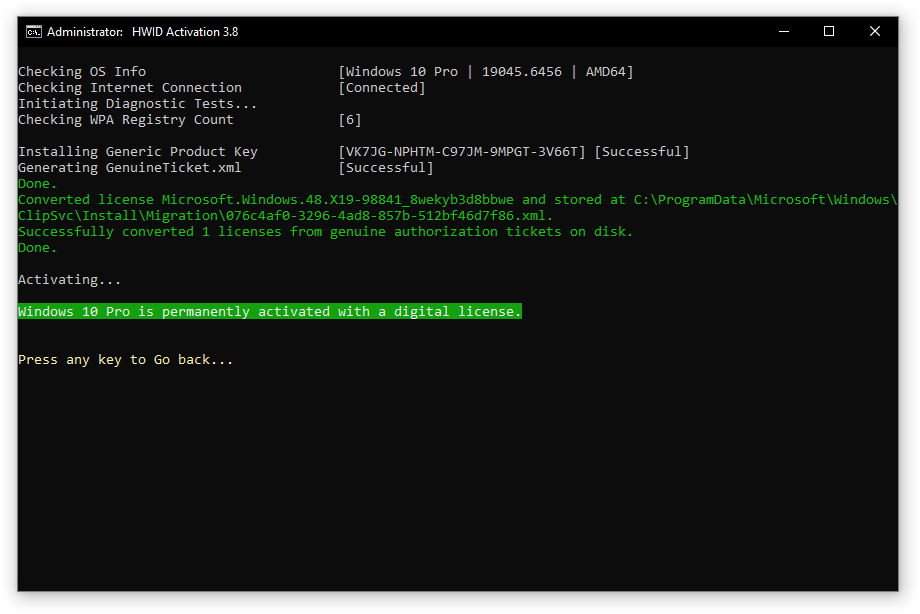
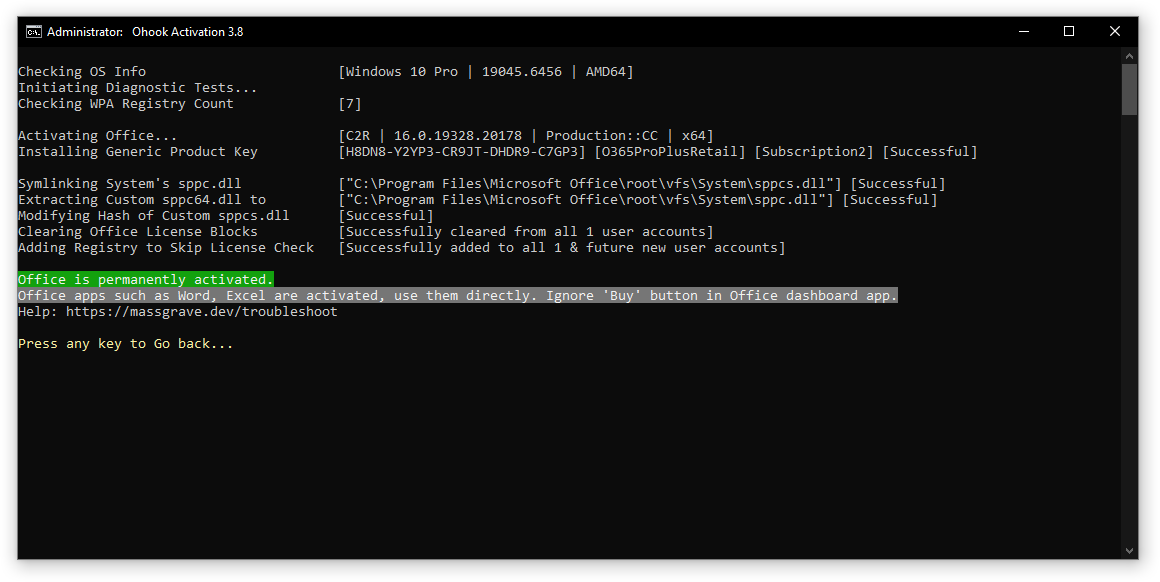
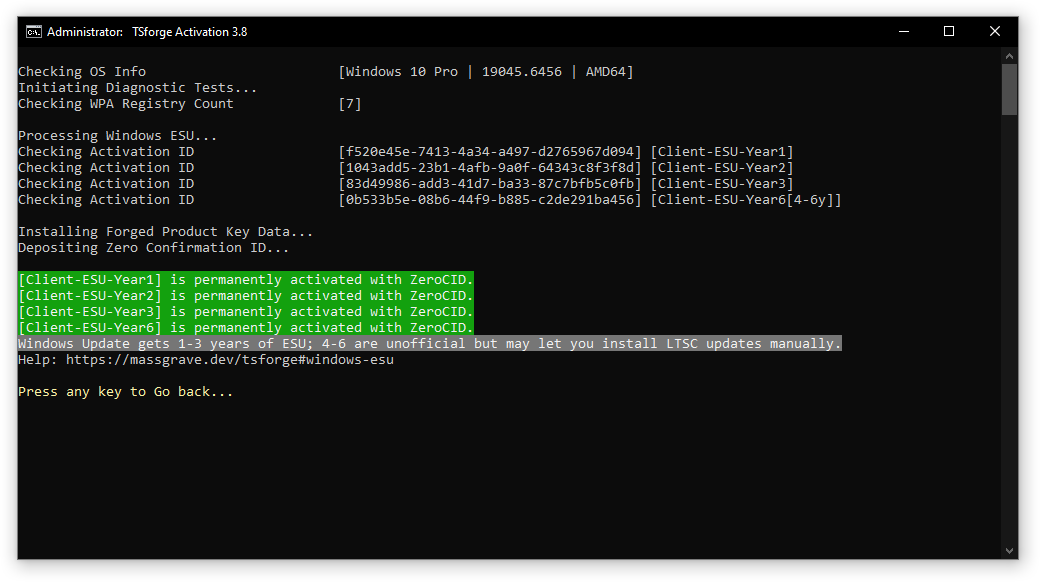
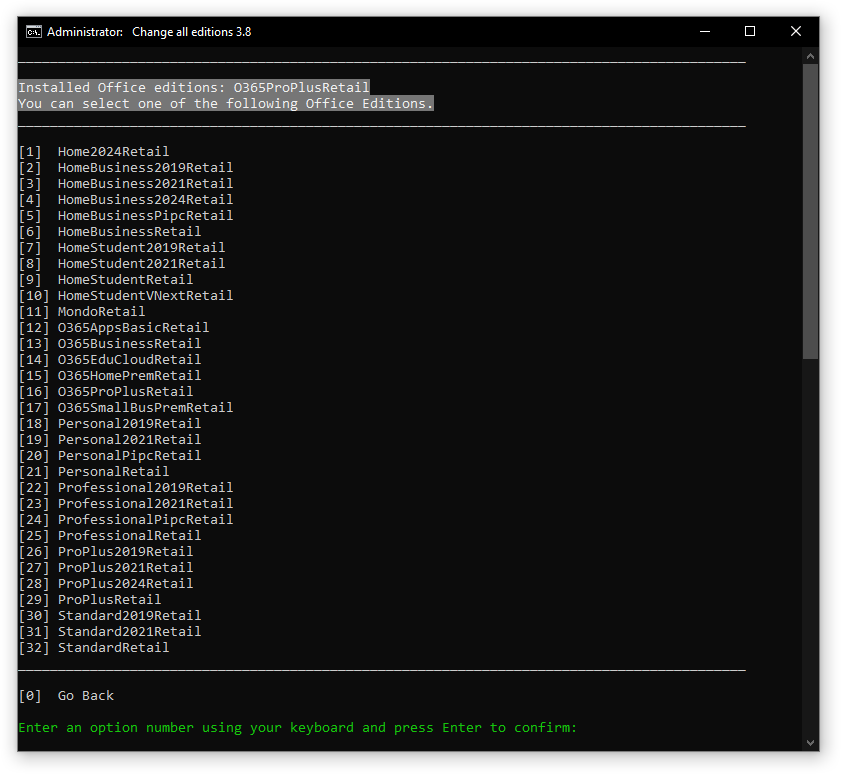
Made with Love ❤️